What Is XMD
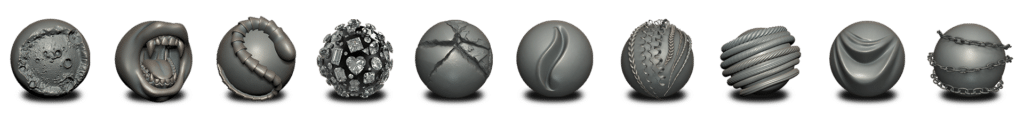
A Brief History of XMD
XMD has its roots in the creative mind of Michael Dunnam, a talented Art Director, 3D Environment & VFX Artist who has been using ZBrush since 2005. In 2012, Michael began his experimentation with crafting custom brushes. The name “XMD” was born out of a simple observation – while browsing through other artists’ brush collections in ZBrush, Michael noticed a lack of brushes starting with the letter “X.” Given that ZBrush uses the first letter of the brush name as a hotkey, he found “X” to be a fitting and logical choice. Thus, the XMD brand was born, with “MD” representing his initials.
Premium Membership
As Michael continued releasing new brushes on a monthly basis, he introduced the XMD Membership. Starting as a monthly subscription, it quickly evolved into a Premium membership. Michael’s passion for supporting the art community is evident, offering various membership options, including monthly, annual, and even a Life-Time option with a one-time low cost, ensuring members receive ongoing value. Upon joining, members gain access to over 1000 ZBrush brushes, and with countless new brushes on the horizon, the collection is constantly expanding.
ZBrush and the CG Industry
The CG Industry, with ZBrush at its forefront, has been experiencing rapid growth. The annual ZBrush Summit draws people from all corners of the world, with global audiences tuning in via live streams. However, this growth also comes with challenges. ZBrush developers struggle to keep up with the demands of their expanding customer base and evolving technology. One significant issue faced by artists is the slow start-up speed when dealing with large collections of brushes, alphas, and tools. Additionally, organizing files within ZBrush proves cumbersome, lacking an efficient solution to keep everything streamlined and easily accessible for artists.
XMD’s Contribution to the Community Michael Dunnam, an active member of the ZBrush community, closely listened to the needs and desires of fellow artists. In response to these demands, he began creating and offering brush sets through XMD in 2012. The overwhelming response was evident when Michael’s brush sets garnered over 100,000 downloads within the first few months. Recognizing the tremendous business potential, he started selling on Gumroad. In 2016, Michael expanded his focus to tackle the issue of organization, giving rise to the concept of the “ToolBox.”
The XMD ToolBox Plugin
The XMD ToolBox Plugin for ZBrush has an interesting and humble origin. It all began with a casual conversation between Eric Rominger and Michael Dunnam, two creative minds behind the success of XMD. This conversation took place while they were discussing the overwhelming number of brushes available through XMD, which was proving to be a challenge for users to manage effectively.
At the time, the ZBrush brush industry was experiencing rapid growth, with more and more artists creating their own brush sets. With the increasing variety of brushes being offered, it became apparent that users needed a better way to organize and keep track of them all.
Inspired by this realization and eager to meet the needs of the growing community, Eric and Michael came up with a solution. They envisioned a tool that could manage brushes efficiently and make the entire process smoother for ZBrush users. Over a simple lunch, they sketched out the initial concept for what would later become the “Brush Manager” (the original name).
After their napkin drawing laid out the basic framework, the duo wasted no time in bringing their vision to life. With hard work and dedication, they diligently developed the plugin, and within a year, the first version of the XMD ToolBox was ready to be unveiled.
ToolBox 1.0 marked the beginning of an essential utility for ZBrush users. It provided a centralized hub for organizing, categorizing, and accessing numerous brushes. As the ZBrush community embraced the plugin, its popularity grew rapidly, making it an indispensable asset for digital artists.
Over time, the XMD ToolBox continued to evolve, incorporating valuable feedback from users and introducing new features that further enhanced its functionality. The plugin’s success is a testament to the dedication of Eric and Michael, who recognized the importance of addressing the community’s needs.
Today, the XMD ToolBox remains an indispensable part of many artists’ ZBrush workflows. Its user-friendly interface and powerful organization capabilities have helped streamline the process of managing brushes and significantly contributed to the ZBrush community’s productivity and creativity. The initial idea that started as a napkin drawing has blossomed into a vital tool that continues to support and empower digital artists in their creative endeavors.
Integration with ZBrush
Pixologic recognized the growing significance of the XMD ToolBox for ZBrush and its positive impact on artists’ workflows. In response, Pixologic collaborated with the creators, Eric Rominger and Michael Dunnam, to integrate a launch button for the ToolBox directly into ZBrush. This integration aimed to enhance the user experience, providing quick and convenient access to the ToolBox’s organizational features without the need for external installations.
The seamless integration of the launch button showcased Pixologic’s commitment to supporting valuable third-party plugins and fostering a thriving creative ecosystem within ZBrush. By incorporating the XMD ToolBox into their software, Pixologic demonstrated their dedication to empowering artists with efficient tools to optimize their artistic endeavors. This partnership between Pixologic and the creators of the XMD ToolBox exemplifies the fruitful synergy between software developers and passionate artists, resulting in a more streamlined and powerful creative environment.
With the launch button integrated, ZBrush users can effortlessly toggle between their creative work and the organizational capabilities of the XMD ToolBox, making it an indispensable asset for the community. The collaboration solidified the ToolBox’s place as an essential utility, providing artists with a seamless and efficient solution for managing brushes and elevating their creative output.
WHAT YOU GET WITH THE MEMBERSHIP:
- You get a ton of brushes! Over 1600!
- Over 1100 Alphas!
- XMD ToolBox plugin for ZBrush
- Access to the Facebook Private XMD Group
- Behind the Scenes of what I am working on.
- Get to chat with others in the industry.
- Get to vote on upcoming brush sets.
- 100s of Member Only ZBrush brushes.
- Get to chat with me.
- I show Work in Progress of current brushes.
- You can get feedback on how to use any of my brushes (or how I intended them)
- Take part in a quickly growing community! Everyone is very friendly
- This set includes everything and I mean everything!
HERE IS WHAT IS INCLUDED:
22 Subscription Only Sets:
- Terrain 05
- Fur 01
- VDM Chisels 01
- Terrain Set 04
- Photogrammetry Terrain Set 01
- Noise Factory Alphas 01
- Hair Set 02
- Snow & Ice Set 01
- Lunar Surface & Crater Set 01
- Monster Mash Scales & Skin 02
- Art Deco Trim Set 01
- Photogrammetry Moss Rock Set – Part 2 of 2
- Photogrammetry Rock Cliff Set – Part 2 of 2
- Monster Set 01
- Random Drag Brushes
- Piece Terrain Set 01
- Terrain Set 02
- Wood Set 01
- Terrain Set 03
- Crack Set 01
- Architectural Set 01
- Random Brushes Set 02
Monster Sets:
- Monster Mash Starter Kit 01
- Monster Mash Spike & Fin Set 01
- Monster Mash Scales & Skin Set 01
- Monster Mash Wings Set 01
- Monster Mash Teeth Set 01
- Monster Mash Tentacles & Tails Set 01
Premium Sets:
- Horror 01
- Damage Kit 02
- Knots 01
- Mech Mash 01
- Boolean IMM Set 01
- Master Cloth Set 04
- Gems Set 01
- Master Cloth Set 03
- Water Set 01
- Medieval Set 01
- Zombie Skin Set 01
- Master Cloth Set 02
- Cables & Wires IMM Curve Set 01
- Ruins Mash Set 01
- Pedestal Set 01
- Skin & Decay Set 01
- Master Cloth Set 01
- KFJR Relief Carvings 01
- Metals Dents & Welds 01
- Photogrammetry Damage Set 01
- Photogrammetry Moss Rock Set – Part 1 of 2
- Photogrammetry Rock Cliff Set – Part 1 of 2
- Skin Set 01
- Skin Set 02
- Arch Set 01
- Terrain Set 01
- Stroke Set 01
- XMD/KFJR Screw & Bolt Set
- Crack Set 1001
- Creature Set 1
- Creature Set 2
- And MORE!

